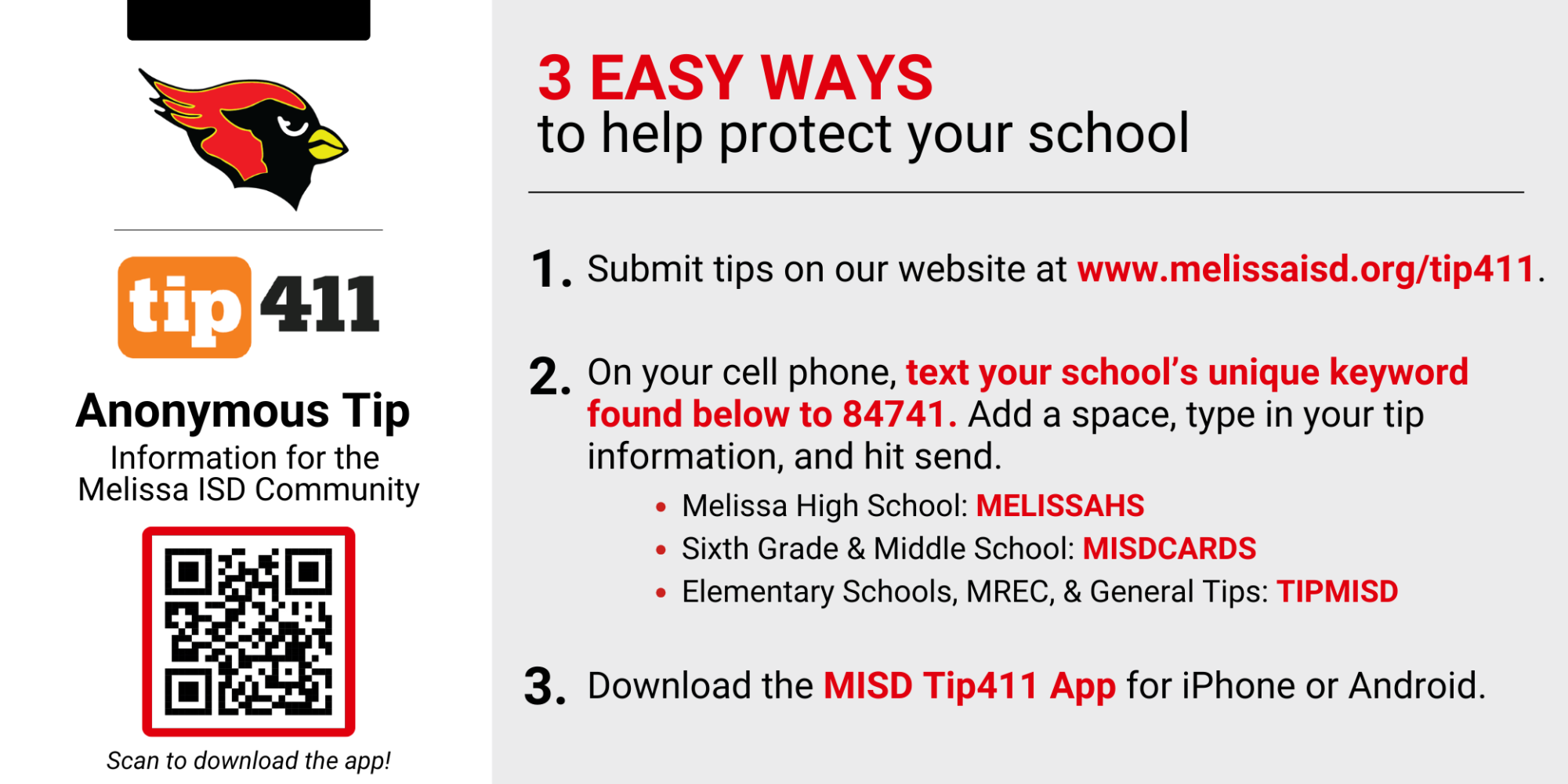iOS 14 allows users to showcase individuality
October 13, 2020
The IOS 14 update is one of Apple’s biggest updates thus far and was released September 16. Apple users love the new ways to organize and add style to their phones.
The IOS 14 update features a variety of new things such as Siri improvements, updates on existing apps and home screen changes. Some small features that make a big difference are photos that can actually be hidden, fake eye contact on FaceTime, widgets, new emoji options, new wallpapers and much more. Soon after the release of the IOS 14 update, YouTube videos and tutorials came out one after another.
Apple users learned that by using the shortcut app along with Widget Smith (an app that helps improve your widgets) can make your home screen that much more interesting. With these two things you are able to transform your home screen any way you want including changing the way apps appear. Being able to change the way apps appear on your home screen makes it much easier to locate certain apps. Every IOS 14 updated phone allows all apps to be seen organized by what they can do by swiping all the way to the right. There are also many hidden features that you can find on YouTube and on the Apple website.
Here are a couple of links and a YouTube video to help you customize your home screen: